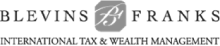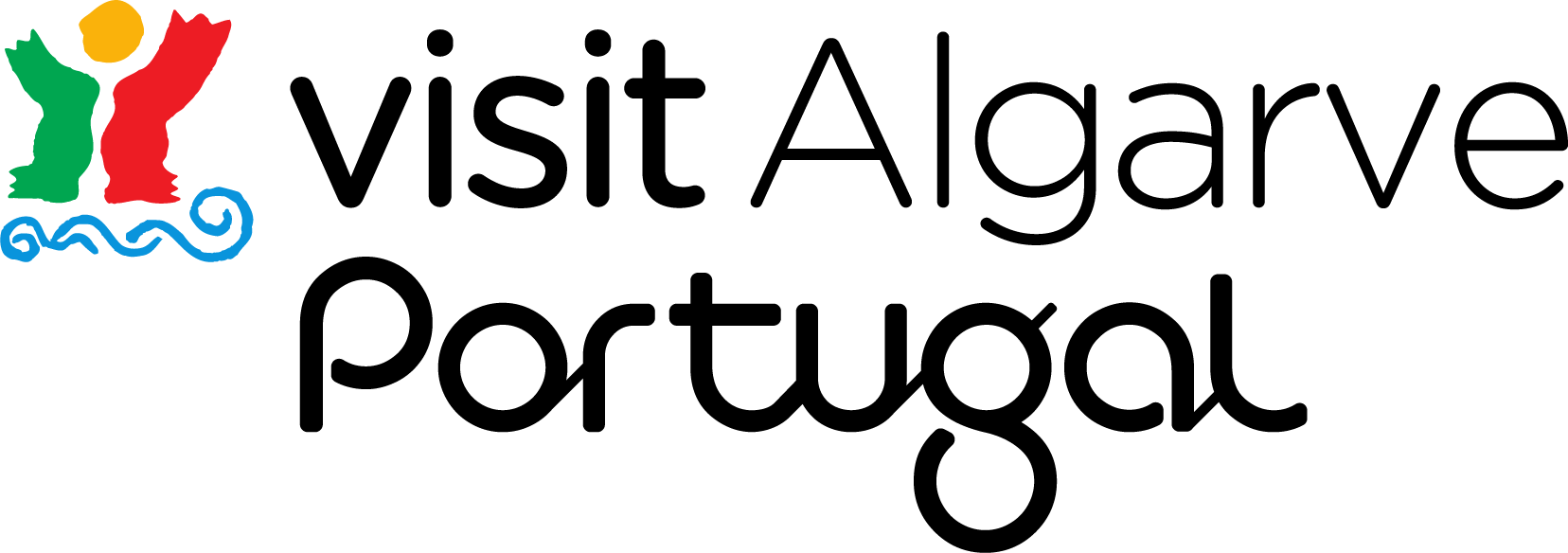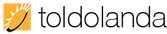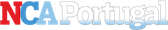afpop
Connect
Connect
The ADvantage Directory has now moved on-line and is called CONNECT. You can find it by clicking on the CONNECT logo below and also, more importantly, on your mobile phone. It’s not an ‘app’ that you have to download, you simply go to the afpop website, either on your computer, laptop or on a smart phone, click on the CONNECT logo and the Directory will be available for you.
You will see that you can either view all of the entries on the ‘View All’ tab, or select the section you want which are presented alphabetically starting with ‘Beauty and Fitness’, simply by scrolling down the list. You can also search for those services in your area by typing the town into the search box where it asks ‘Enter term’ and it will present the services closest to you.
The intention is to move the Community Area into the CONNECT in the coming weeks, so you can use that one section to connect to businesses, charities, government services etc.

You will see that you can either view all of the entries on the ‘View All’ tab, or select the section you want which are presented alphabetically starting with ‘Beauty and Fitness’, simply by scrolling down the list. You can also search for those services in your area by typing the town into the search box where it asks ‘Enter term’ and it will present the services closest to you.
The intention is to move the Community Area into the CONNECT in the coming weeks, so you can use that one section to connect to businesses, charities, government services etc.