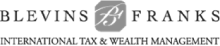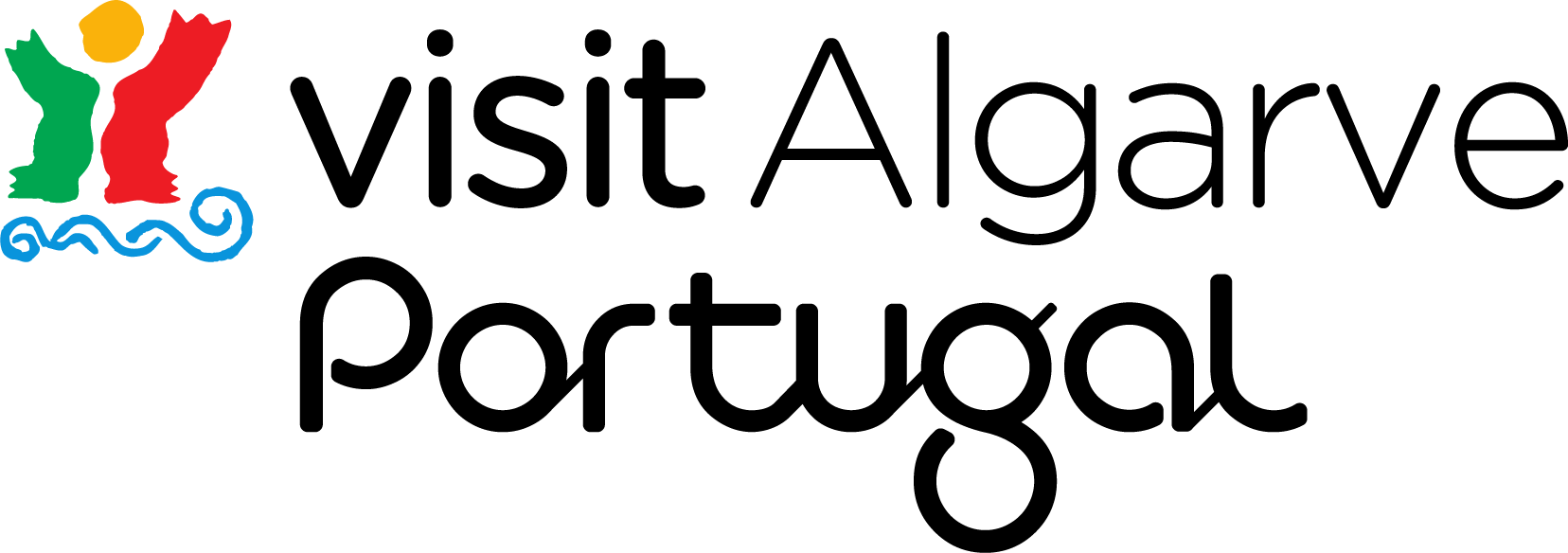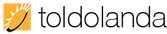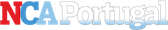Chave Móvel Digital (CMD)
UPDATE Article Ed. 4 2019 - 05-08-2019
Chave Móvel Digital (CMD)
As we mentioned in the June UPDATE, the website for the Portuguese national health system ("S.N.S"), which is used mostly for booking appointments for consultations with your family doctor and for prescriptions, has now changed and the login that you used to use (utente number + password) can no longer be used. The login now must be done using the Digital Access Key known as 'CMD". We are assured that the teething problems that were highlighted in the June article, of problems for foreigners in obtaining the CMD, have now been resolved.
This means that you can now go to an Espaço Cidadão office near you and take with you your passport, fiscal number, utente number, segurança social number (if you have one) and mobile phone. The staff will register you for the CMD and issue a temporary PIN. That PIN must then be registered (autenticação) on the SNS website (Área do Cidadão) https://servicos.min-saude.pt/utente/ and in that process you choose your own PIN. Usually the staff in Espaço Cidadão will also assist you with that authentication while you’re there. (Please note that this service may not be available in a Balcão Único, unless it also incorporates an Espaço Cidadão.)
It is important that when you go to register for the Chave Móvel Digital, that they register all the numbers you have (fiscal, utente etc.), because otherwise the site you intend to use will not find you. If you wish to have the Chave Móvel Digital for the SNS website, they MUST register your utente number or your Segurança Social number (NISS), as that site will not find you if you are registered only with your fiscal number for instance.
You can search for your nearest Espaço Cidadão store on the website www.eportugal.gov.pt, click on “MENU”, then “Locais” and then “Lojas e Espaços”.
See Also