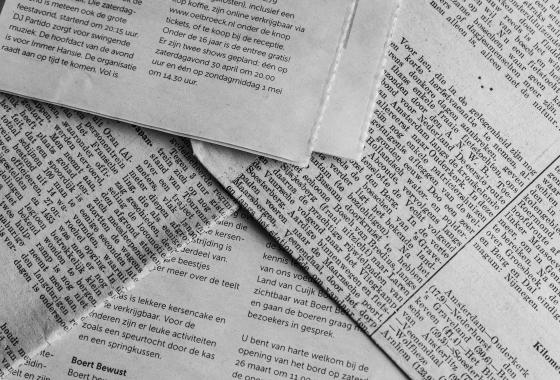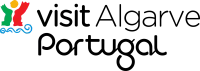Cybercrime via Bluetooth
Bluesnarfing - 21/10/2024
Cybercrime via Bluetooth
Bluesnarfing
This is a complex attack carried out by specialised hackers, exploiting vulnerabilities in the Bluetooth protocol to steal personal data without the user realising it. Normally, the device asks for permission to pair with other devices when they try to link with your device. However, a hacker can use specific software to find vulnerabilities that allow them to establish a connection without your knowledge. As Bluetooth connections generally do not reach more than ten meters, the hacker needs to be close to you, so it’s not something they can just sit in an office and do remotely.
A Bluesnarfing attack can have several negative consequences, such as stealing personal information (passwords, for example) or identity theft for fraudulent purposes. This can allow them to carry out fraudulent transactions with your bank details, such as using them to make purchases or transfers.
The good news is that newer models of devices are generally not vulnerable to this type of attack, as they have updated security in their Bluetooth. However, to minimise risk it’s advisable to turn off your Bluetooth when it’s not in use and of course keep your software up to date. Security updates fix flaws that hackers could otherwise exploit.
6 ways to prevent Bluesnarfing:
Disable Bluetooth When Not in Use: This is the most effective way to prevent bluesnarfing. Turn off Bluetooth when you're not actively using it.
Avoid Automatic Pairing: Disable automatic pairing on your device. This requires user confirmation for each pairing request.
Use a Strong Pairing Code: If you do allow pairing, use a strong, unique pairing code that is difficult to guess.
Keep Your Device Software Updated: Ensure that your device's operating system and Bluetooth drivers are up-to-date with the latest security patches.
Be Cautious of Unknown Devices: Don't accept pairing requests from devices you don't recognize.
Use a Bluetooth Security App: Consider using a third-party security app that can help protect your device from Bluetooth attacks.
By following these tips, you can significantly reduce your risk of falling victim to bluesnarfing.