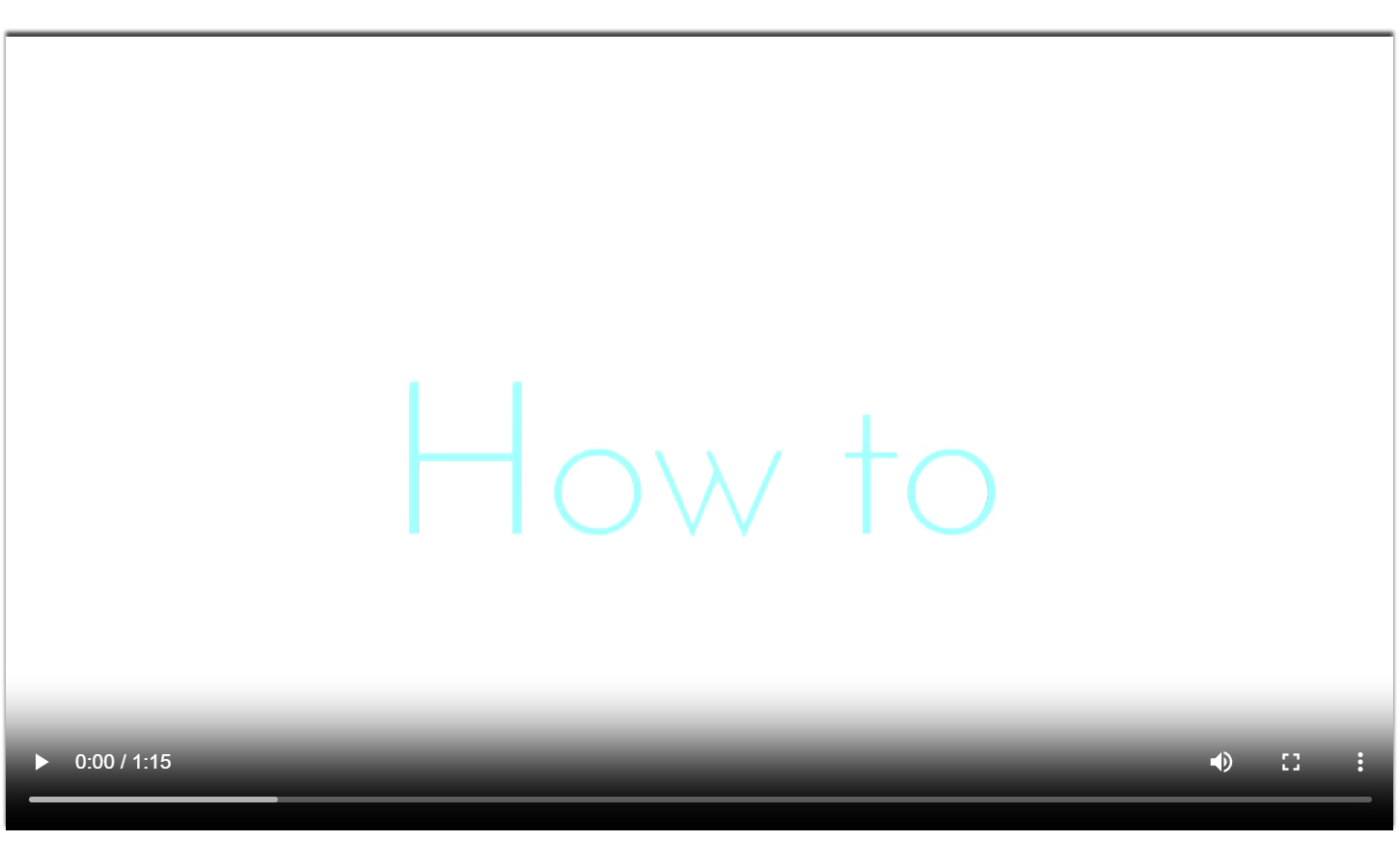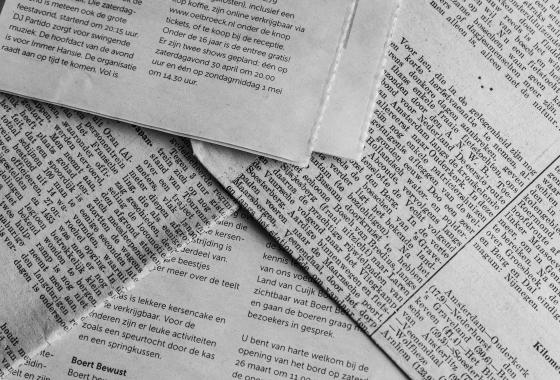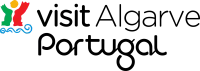FS01E - Caderneta Predial online
Category : Fact Sheets
FS01E - Caderneta Predial online
“Caderneta Predial” is the registration document from Finanças relative to your property. You may now obtain a copy of it online but in order to do this, you will need to request a password (pedir senha) on the same site. Only after you have this password you will be able to enter your private file and follow the steps.
“Caderneta Predial” is the registration document from Finanças relative to your property. You may now obtain a copy of it online at the Finanças website in order to do this, you will need to request a password (pedir senha) on the same site (please see our FS30 - How to apply for Finanças password). Only after you have this password you will be able to enter your private file and follow the steps.
Note: we advise Members to use Microsoft internet explorer to do this as other browsers may not allow certain features of this site.
- The very first step is to log in with your NIF number and your password 'Senha'
- Once you are logged in go to the left side menu and click where it says 'Posição Integrada'
- Some boxes will appear and you then click in the one that says 'Património'
- The next screen will show your properties. Click in 'Caderneta' for the property you wish to download