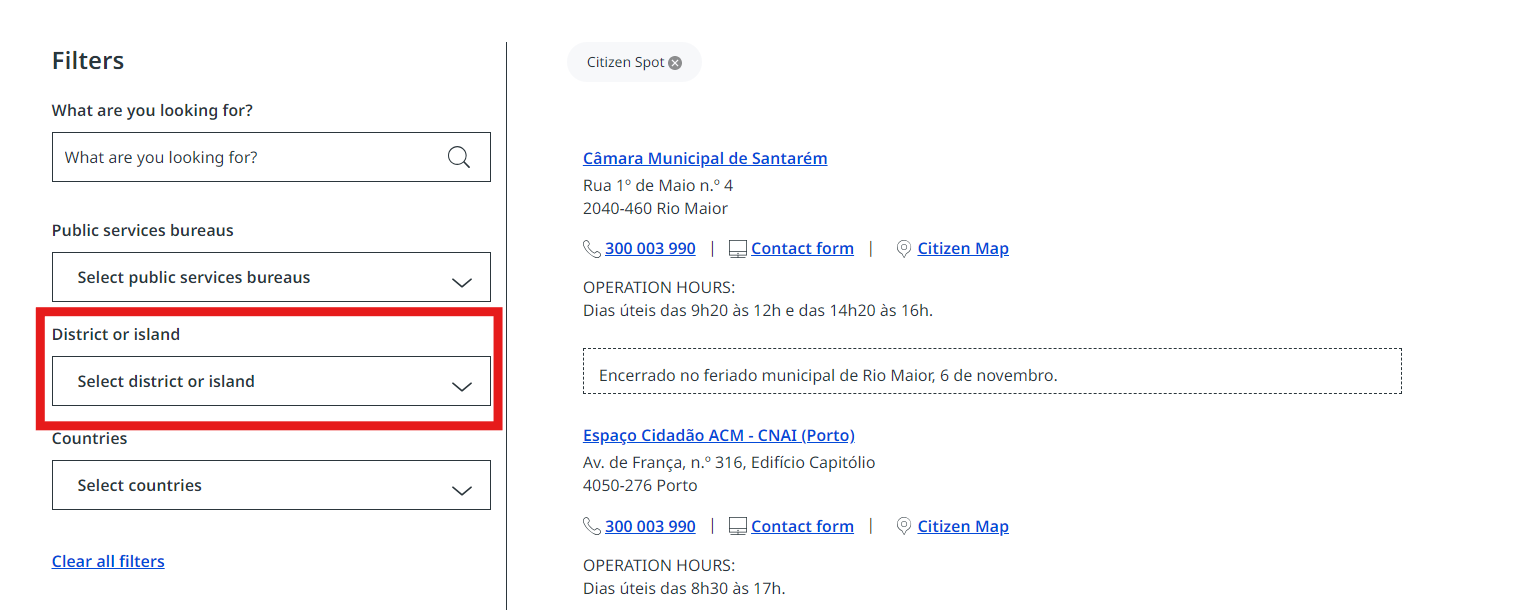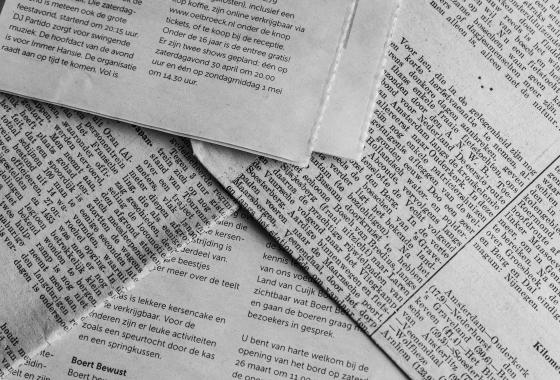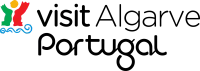FS19E - Chave Movel Digital
Category : Fact Sheets
FS19E - Chave Movel Digital
The Digital Access Key (CMD) associates a mobile phone number with a person's ID. If you have Portuguese citizenship, associate it with the Citizen Card or Identity Card. In the case of a foreign person, it associates with the passport or residence card.
For foreigners who do not have the Portuguese Citizen Card (Cartão Cidadão), you need to go to an Espaço Cidadão office near you and bring following:
Passport or residency card
Portuguese fiscal number (N.I.F.)
Utente number
Segurança Social number (if you have one)
Mobile phone
The staff will register you for the CMD and issue a temporary PIN. That PIN must then be registered (autenticação) and in that process you choose your own PIN. Usually, the staff in Espaço Cidadão will also assist you with that authentication while you’re there. (Please note that this service may not be available in a Balcão Único, unless it also incorporates an Espaço Cidadão.)
It is important that when you go to register for the Chave Móvel Digital, they register all the numbers you have (fiscal, utente etc.), because otherwise the site you intend to use will not find you.
You can search for your nearest Espaço Cidadão store on the gov.pt website where you can filter the results by district.