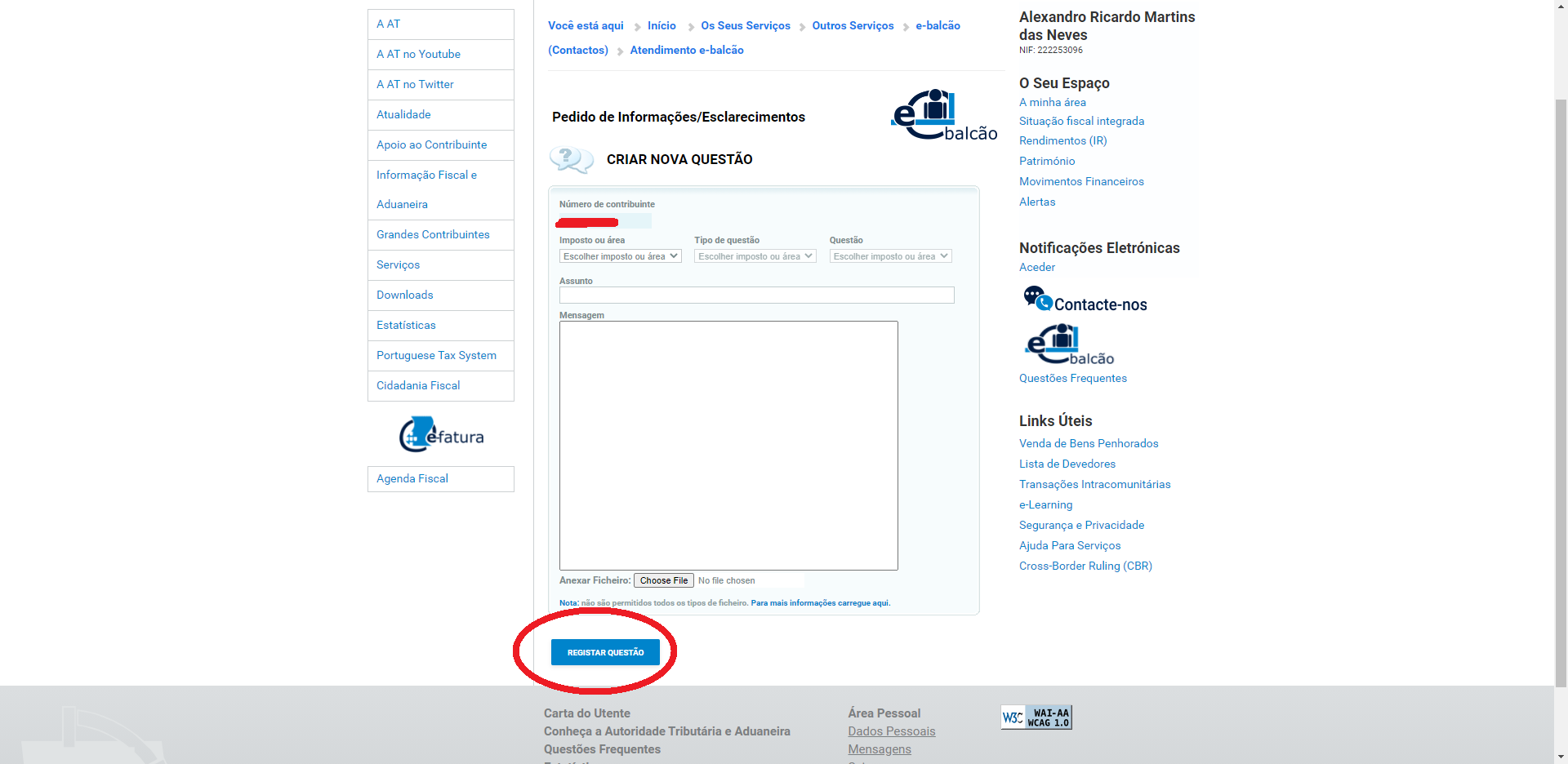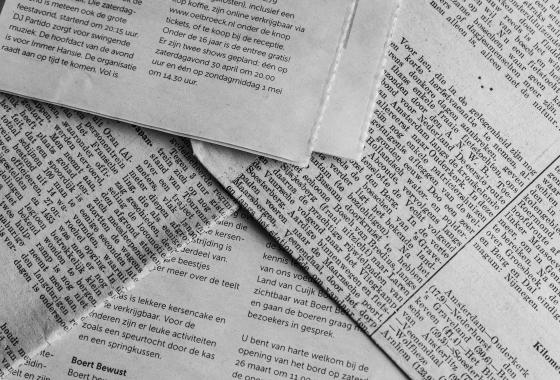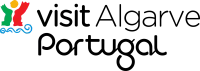FS22E - Finanças complaint
Category : Fact Sheets
FS22E - Finanças complaint
Through the Finance Portal at www.portaldasfinancas.gov.pt it is possible to record your complaint and substantiate it by sending any supporting documents.
When filing the complaint through the portal, you need to authenticate with your individual password, which allows the services to access data on the particular situation involving the citizen.
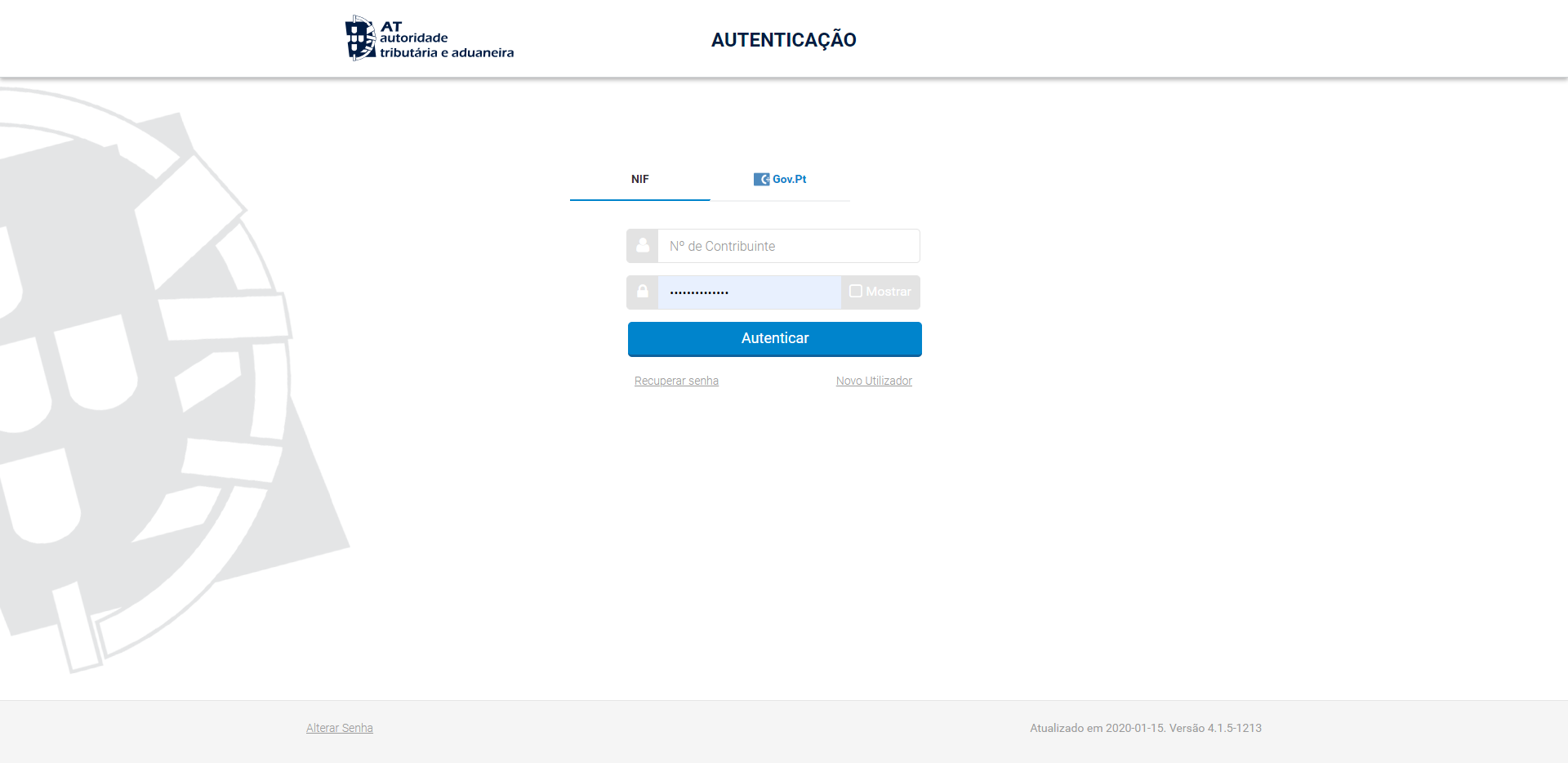
Below on the right side you will find “Contacte-nos” (Contact us), press to access the list of options available in order to communicate with the Tax Authorities.
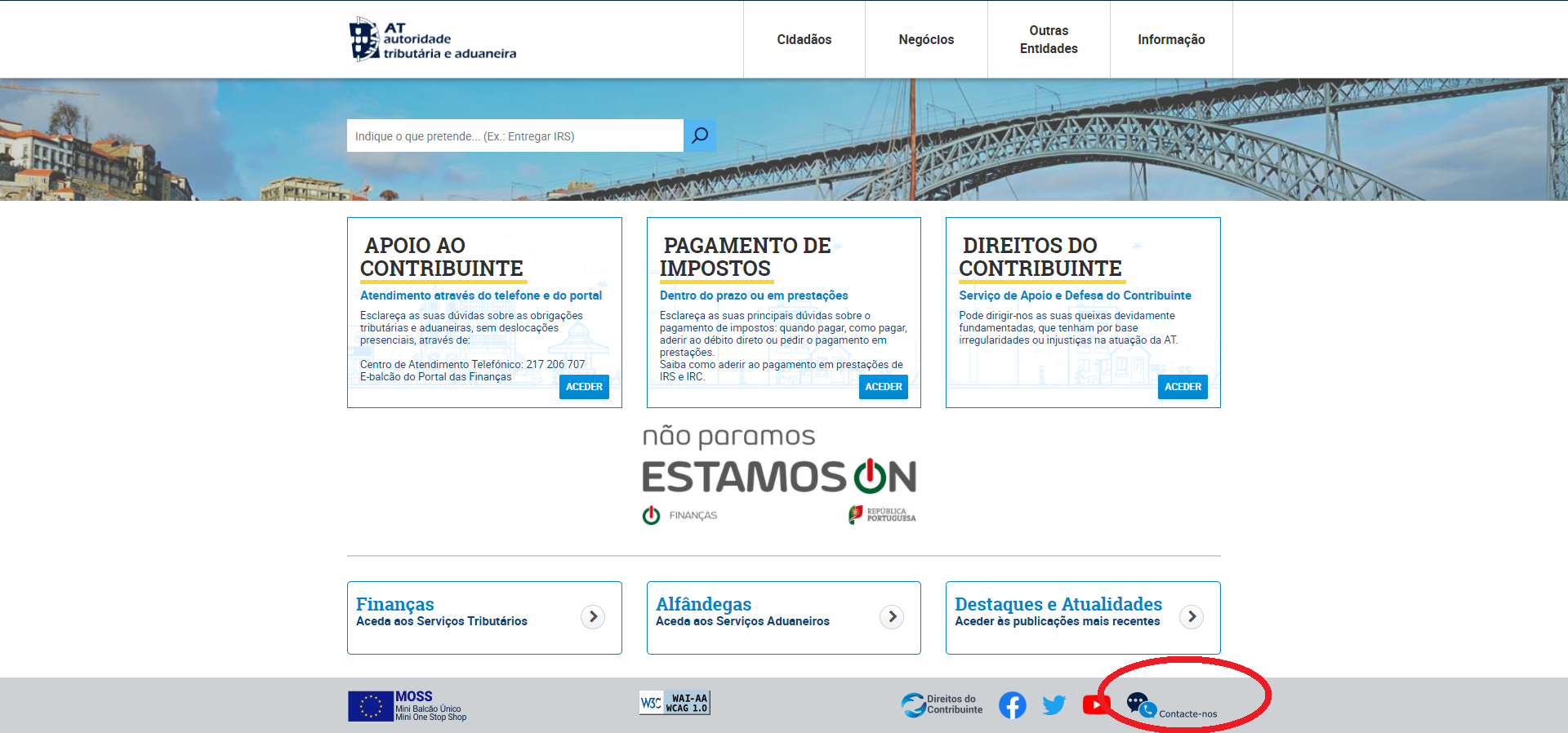
Select "Atendimento e-balcão" option to directly access the complaints box for the new taxpayer support service.
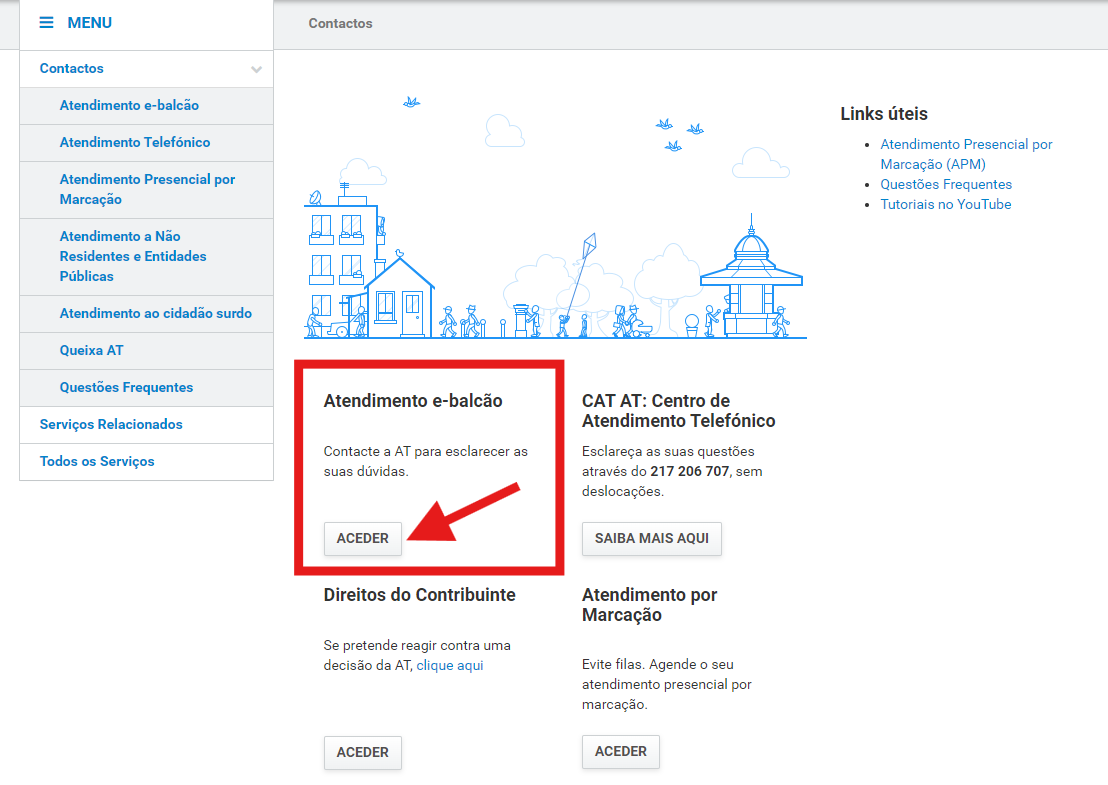
Click on "Registar Nova Questão” (Register New Question) to proceed to the desired site where you can write your complaint and attach files.
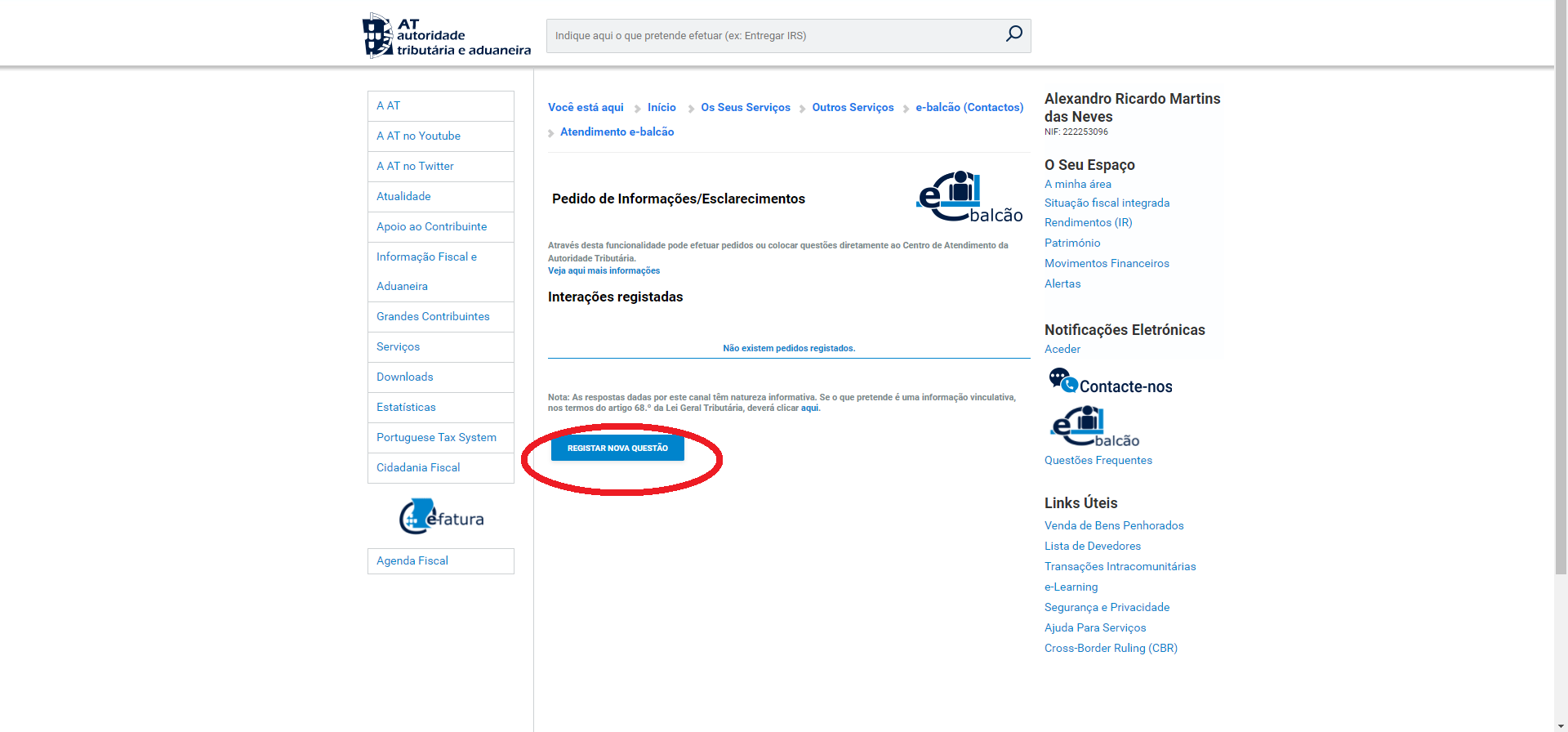
If the claim relates to the IRS, for example, select the "Tributária" option and then choose "IRS" in the field for the question. Fill in the subject and message. You can attach files that help to establish your situation. Click on "Registar Questão” (Register Issue) to submit your complaint.