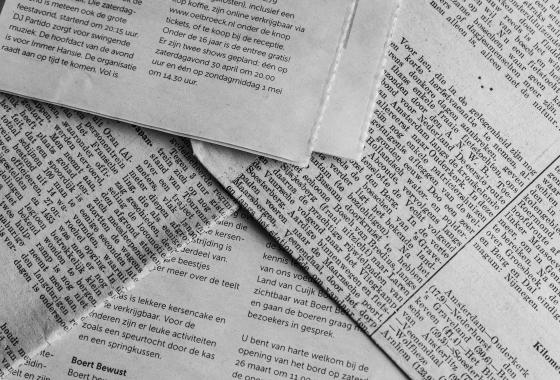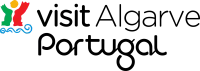FS30E - How to apply for Financas password
Category : Fact Sheets
FS30E - How to apply for Financas password
To request your login details for the Finanças please go to the website: www.portaldasfinancas.gov.pt
Go to the right upper corner of the page and click on "Registar-se".
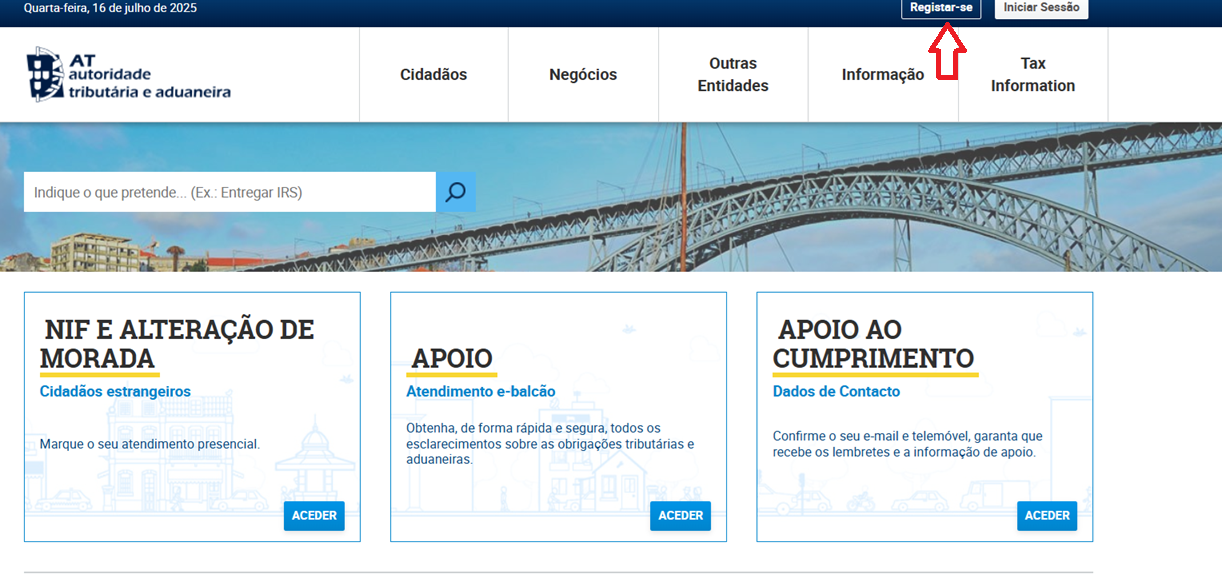 On the next page you can register with your Fiscal number (Nº de Contribuinte)
On the next page you can register with your Fiscal number (Nº de Contribuinte)
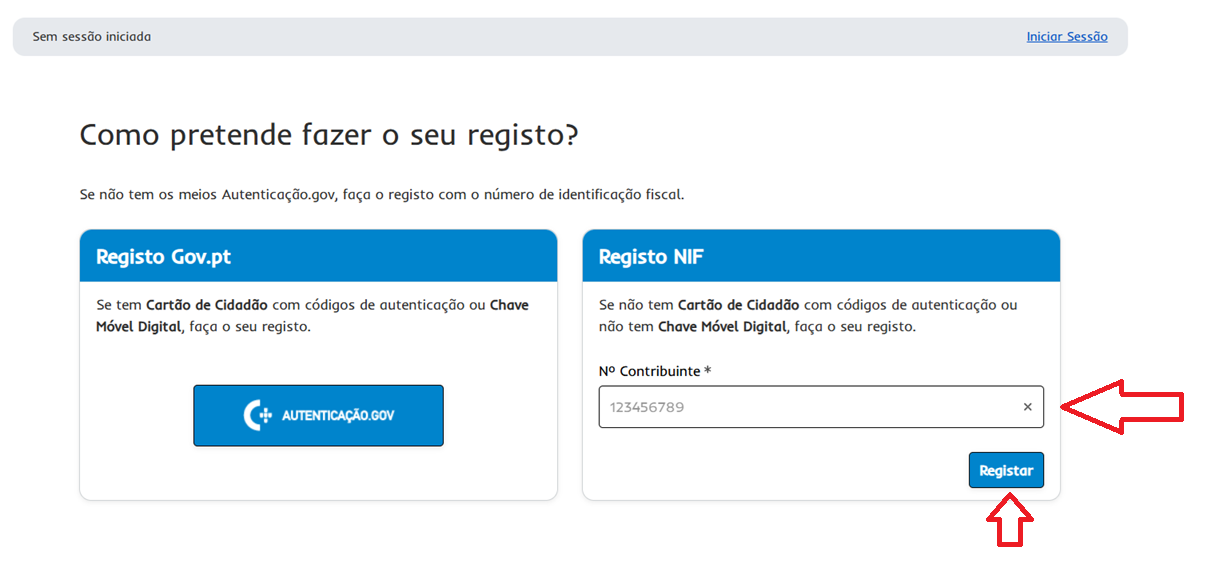
A new window will appear with some questions for you:
Nº. Contribuinte (fiscal number)
Morada Fiscal (make sure this is the address which you have registered in Finanças)
Pergunta Secreta (this is questions where you afterwards must supply an answer, if you lose your password in the future, they will ask you this), there are following possibilities:
"O meu livro preferido" it means your favorite book, or
“Filme” = favorite film or
“Cor” = favorite colour or
“Peça” = favorite play or
“Música” = favorite music or
“Serie Televisiva” = favorite t.v. series or
“Destino de Férias” = favorite holiday destination.
Resposta à pergunta, this is where you write your answer to the question you have chosen.
Keep this somewhere safe.
REGISTAR (click there and the request has been sent)
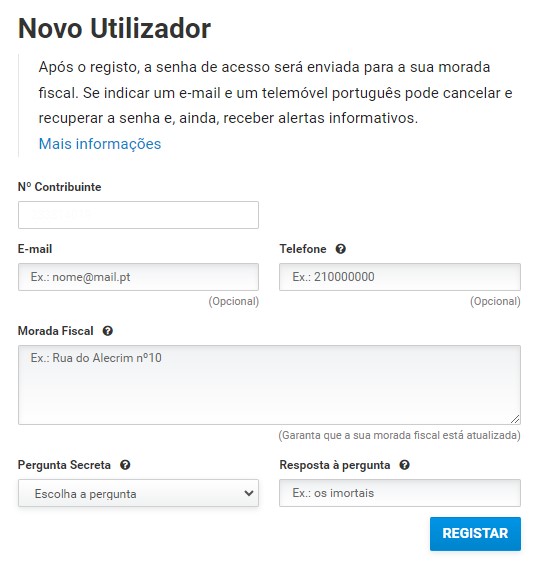
The next section asks if you would like to receive e-mails/SMS from Finanças.
You will receive the password from Finanças by post within 5 working days.
The new password you receive must be changed when you first access the Portal das Finanças.
You must create a STRONG password which must have at least 8 characters:
a) a digit (0-9),
b) a special character (#,&, etc),
c) a lowercase letter (a-z),
d) an uppercase letter (A-Z).
Forgot your password (Senha)?
If you have a Portuguese mobile phone number added to your Contact Details, you will be able to request a new password by SMS. You will receive an SMS with a 6-digit code immediately.
You can confirm if you have added your Portuguese mobile number in your Contact Details:
Dados Cadastrais -> Dados de Contacto -> Consultar