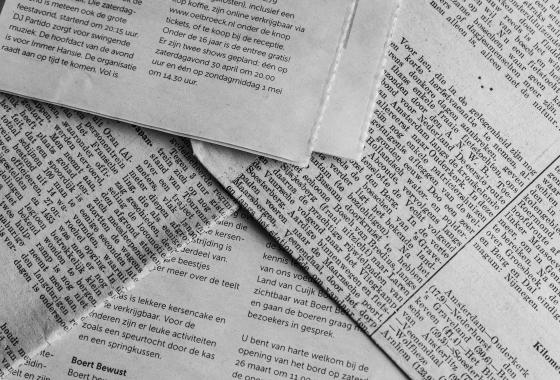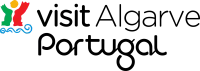FS38E - CTT Automatic Lockers - LOCKY
Category : Fact Sheets
FS38E - CTT Automatic Lockers - LOCKY
If the store does not have the option of delivery in Cacifo CTT Locky, then other procedures must be followed. First, you need to register yourself in the Cacifo CTT Locky customer area (please see the image below). Please click in Faça o seu registo/Register yourself and fill in with your personal details, you need to tick the box to accept the CTT terms and conditions and press in Registar. Next time you only need to click in Entrar to have access to your account.
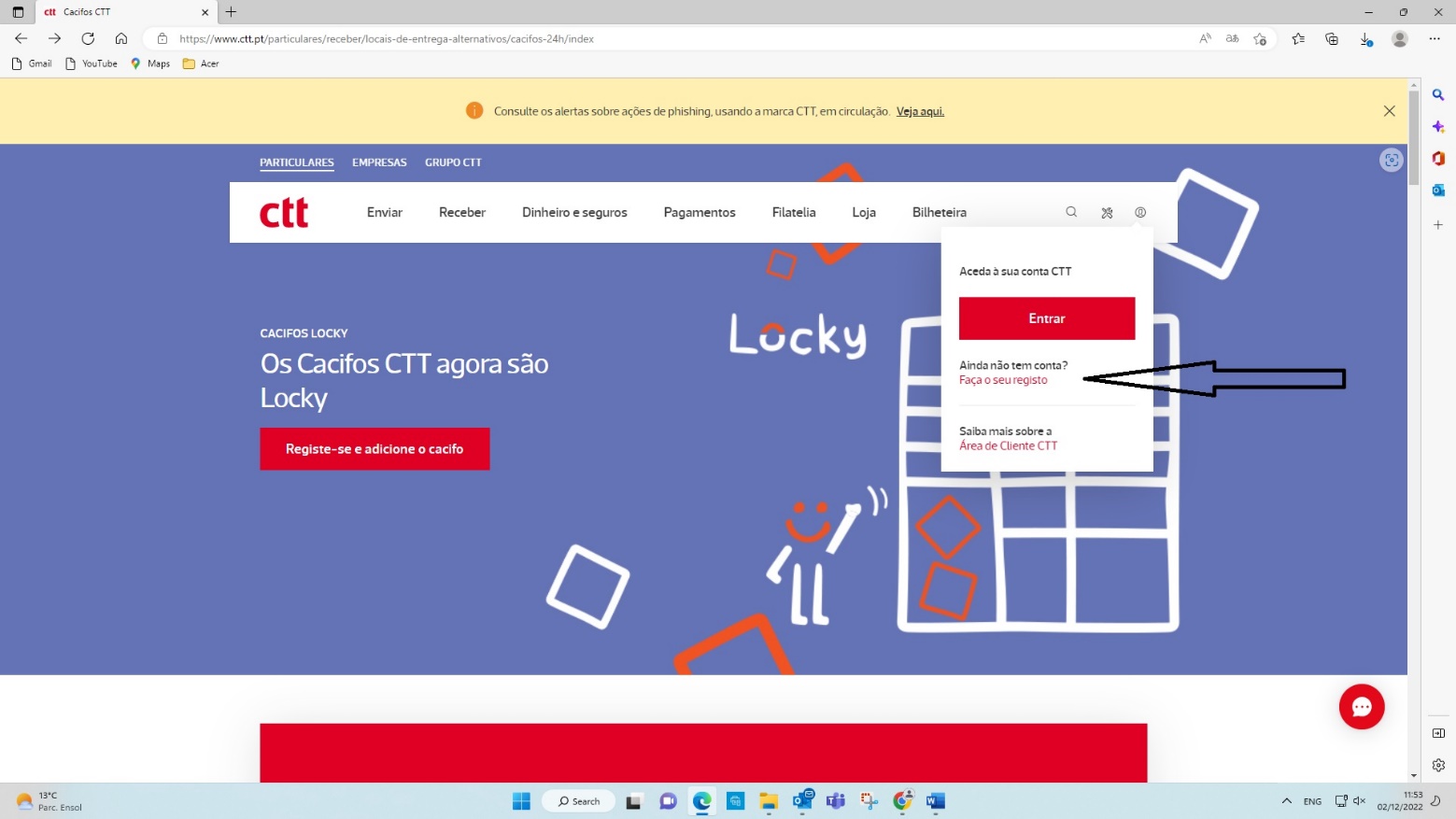
Then, just place your order at the store you want and in the shipping address field you use the address that appears in your customer area of Cacifo CTT Locky (see example below), NOT your home address, and select the ‘Locky’ that you want the item to be delivered to.
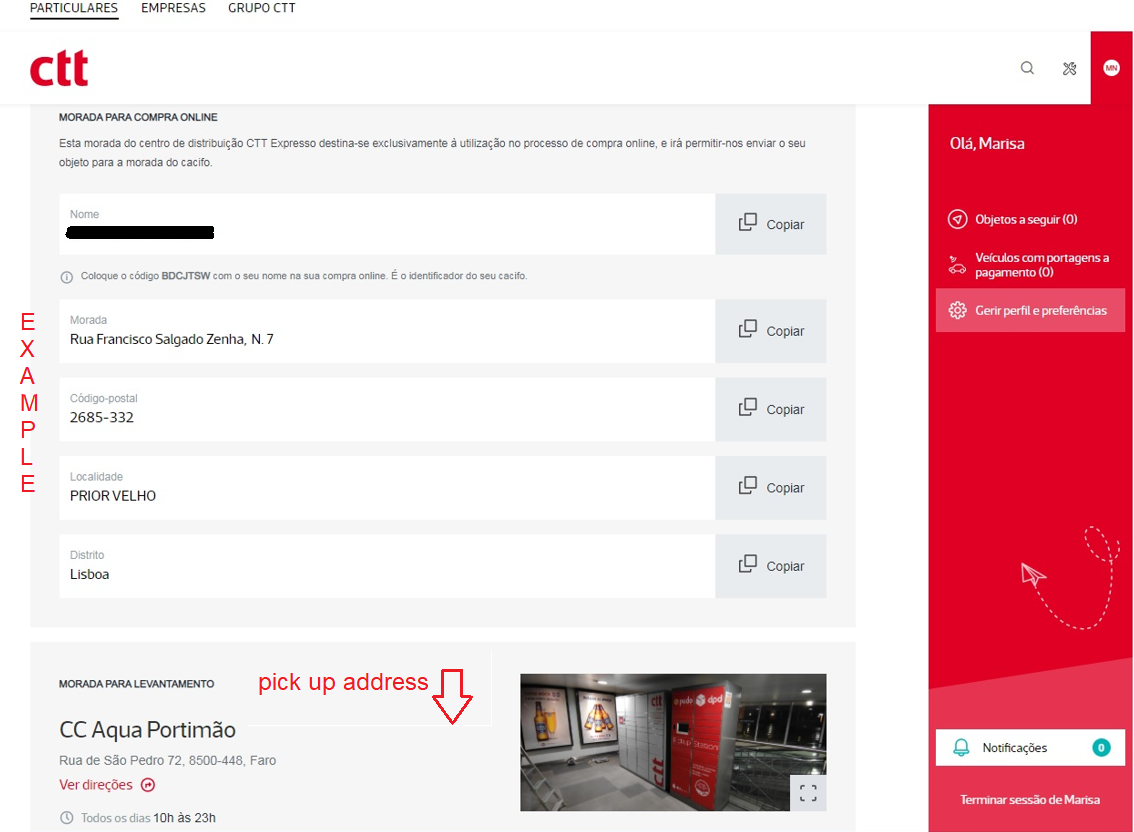
After that the procedure is the same. You will receive the codes to open your locker by email and SMS.